Wording
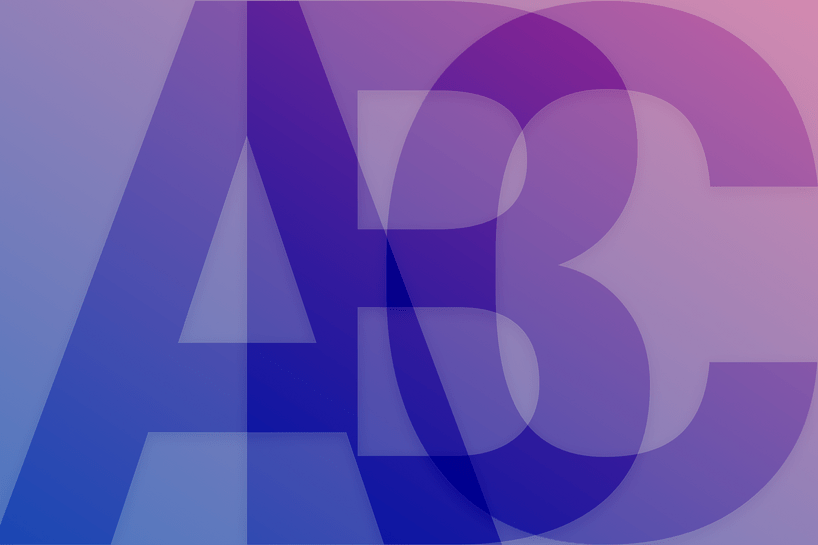
The communication of the VUI with the user is advantageous in order to maintain the trust of the users and to increase the use of the service when used correctly.
Here are some dos and dont’s for how your voice user interface should communicate with the user.
Dos and dont’s
Don’t launch into monologues
Be informative and concise instead of flooding the user with information. Give the user time to think and don’t try to give out all the details from the start. Unless the user requests it and benefits from it.
Avoid jargon
Avoid jargon, especially in error messages and system topics such as settings, they are misleading and difficult to understand. The VUI is here to help and not to generate further questions.
Use short, simple words
Simple language is easy to understand making it accessible to people of all backgrounds.
Make it feel natural
Even if it’s the same question, it’s strange to answer the same thing every time. Provide a variety of answers, just like a person would do in a normal conversation. This makes the conversation feel more natural.
Lead the user
Give the user a reason to do something. Follow this formula: “To get what you want, do this thing.”
Don’t provide any UI-specific instructions
Rather refer to actions than UI-specific instructions. In this way, the VUI can continue to be used even if no user interface is available and to intercept possible upcoming design changes.
Use contractions
Use contractions instead of spelling out words. Contractions sound less punitive and more natural and conversational.
Commas
Use serial comma to add clarity in a list of 3 or more items.
Exclamation points
Avoid harsh or commanding language.
Sentence case
Use sentence case and capitalize only the first word of titles, headings, labels, etc. This is easier to scan than title case.
Numerals
Use numerals instead of writing out numbers. Numerals are easier to read and make visual content more clear.
Time
Use the format “AM” or “PM”.
Capital letters
Avoid capital letters as they can be perceived as shouting.